Telos: P5 Movement & Timing Reference

Introduction
This quick reference aims to address two common pain points for aspiring Telosers in P5:
⬥ Understanding the timing for targeting Telos and starting your rotation
⬥ Learning how to efficiently move into, and switch between beams
Start Timing
Visual Cue
During the P5 cutscene, fonts will execute a brief "shifting" animation. The tick after this animation is the first tick that Telos can be target-cycled ("tc"). This animation + 1t delay will serve as the starting point for the opening rotation, for example:
⬥ (font shift) → (wait 1t) → (tc) + 


⬥ (font shift) → (wait 1t) → (tc) +  → (wait 2t) →
→ (wait 2t) →  →
→ 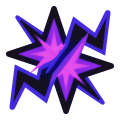
⬥ (font shift) → (wait 1t) → (tc) + 

⬥ (font shift) → (wait 1t) → (tc) +  → (wait 2t) →
→ (wait 2t) →  →
→ 
Notes:
⬥ Make sure your target cycle maximum distance is set to 9**
⬥ These example starting rotations may be out of date - check the respective guides
Sample Clip with Input Tracking
Note: the icon immediately preceding  in this clip represents target cycle.
in this clip represents target cycle.

Movement & Positioning
Overview
There is no "one right way" to move efficiently in P5. The player can experiment with each method and find what works best for them. The primary goals are to:
⬥ Move into the initial green beam spawn efficiently so as to maximize adrenaline gain
⬥ Switch beams efficiently, either as part of moving into the green beam, or at a later time in order to acquire a buff or clear a virus 


Positioning & Movement Inputs
In order to move well throughout P5, it's important to first have a basic understanding of positioning, and how it affects what movement abilities you can use. To keep it simple, always aim to be 1 to 3 tiles away from  .
.

Side Beam Switching
If you are in a side beam, and you are 1 to 3 tiles away, you can:
⬥  +
+  directly into the opposing side beam (demo)
directly into the opposing side beam (demo)
⬥  + walk or
+ walk or  into back beam (demo)
into back beam (demo)
Note: if you are using  diagonally though
diagonally though  from a side beam as part of your movement strategy, it is important to click
from a side beam as part of your movement strategy, it is important to click  first while in the beam. This will force your character to face him and ensure you
first while in the beam. This will force your character to face him and ensure you  the right way.
the right way.
Back Beam Switching
If you are in back beam, and you are 1 to 2 tiles away, you can:
⬥  directly into either side beam (demo)
directly into either side beam (demo)
If you are in back beam, and you are 3 tiles away, you can:
⬥ Take 1 step diagonally →  directly into either side beam (demo)
directly into either side beam (demo)
General Approach to Beam Entry
Entering the initial green beam spawn efficiently is key. The beam's position is random, so the player has to adapt accordingly. As mentioned earlier, there is no "one right way"; however, most players follow one of these two approaches - experiment with what feels best.
Option A: Run Towards Left Beam
⬥ On first actionable tick, start running towards the left beam spawn while casting abilities
⬥ As beams spawn, note which one is green, and adapt accordingly:
• If left beam, simply continue to run into position
• If back beam, enter left beam position, then use the above strategies to switch beams from left → back (demo)
• If right beam, either:
⬩ Click above & right of  , wait until character rounds the corner, then
, wait until character rounds the corner, then  + walk north → click
+ walk north → click  next tick to stop perfectly in beam (demo)
next tick to stop perfectly in beam (demo)
⬩ Or, enter left beam position, then use the above strategies to switch beams from left → right
Option B: Surge to Centre
⬥ Cast opening ability and wait specified time as per rotation (e.g. 2 ticks), then  directly towards the centre of
directly towards the centre of 
⬥ As beams spawn, note which one is green, and adapt accordingly:
• If left or right beam, simply  into position (demo)
into position (demo)
• If back beam,  into side beam position, then use the above strategies to switch beams from side → back
into side beam position, then use the above strategies to switch beams from side → back