PvME Style Guide
Consistency makes guides easier to read and maintain. This guide covers formatting, structure, and PvME-specific conventions.
Sections & Templates
⬥ We have various types of guides, each of which has a unique structure and sections within
⬥ Most templates you will require can be found on the Guide Editor:
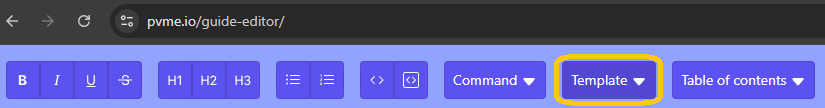
Language & Formatting
⬥ Use UK English (e.g. armour, not armor; defence, not defense)
⬥ Date format: 22nd July 2013
⬥ Do not end lines with blank space (this is referred to as "trailing whitespace")
Styling & Punctuation
⬥ End full sentences with full stops.
• Exceptions: bullet points or if a paragraph ends in an emoji 🚀
⬥ Text styles:
• **Bold** – Key items or emphases
• *Italic* – Inline notes or footnotes
• __Underline__ – Optional emphasis
Emojis
⬥ Spacing: Emojis require a space before and after:
❌ Detonate<:deto:123> is a spell.
❌ Spellbook Swap <:SBS:543875425055670275>is a spell.
✅ Spellbook Swap <:SBS:543875425055670275> is a spell.
⬥ There are a few exceptions where spaces are not needed:
• Letter prefixes (r, s, _)
• Punctuation/backslash/backtick prefixes
• Trailing punctuation or underscore
• Inside backticks (embeds)
• Invisible characters
• Allowed examples:
r<:emoji:1> <:emoji:7>. "…<:emoji:4>…" <:emoji:7>! `…<:emoji:11>…` <emoji:73>\n\u00a0
Notes
⬥ Use sparingly to highlight key info
⬥ Put notes below their related content
⬥ For a single note, show it in-line and italic:
*Note: This is a note.*
⬥ For multiple notes, show as bullets and italic:
*Notes:*
⬥ *This is a note*
⬥ *This is another note*
Headings
⬥ Headings represent sections and sub-sections
⬥ Always put a . on the line before any heading (ignore the backslash \ in the below example)
<End of previous section>
\.
## __Section 2__
This is the new section
⬥ Use # and underline the title
⬥ Use ## / ### and underline level 1 and 2 headings
⬥ Level 3 headings:
• Discord doesn't allow #### for level 3 headings
• Therefore remove the underline to distinguish
# __Title__
## __Section 1__
### __Sub-section 1.1__
### Sub-sub-section 1.1.1
## __Section 2__
## __Section 3__
### __Sub-section 3.1__
⬥ Headings should be capitalised following the Oxford style:
Lists
⬥ Bulleted lists use different characters depending on the level
• Level 2 bullets should be indented 4 spaces
⬩ Level 3 bullets should be indented 8 spaces
1) Numbered Lists follow the same rules with indentation
a) Level 2 should use letters
⬩ Level 3 should be bullets
⬥ Where visually dense, you may add line breaks between list items (like above this bullet)
Links and Embedded Content
⬥ Only use content from https://runescape.wiki/, https://www.youtube.com/ or https://img.pvme.io/ (via #guide-media-upload-and-request)
⬥ Add angled brackets <> around links to prevent them showing inline
• For example, [Greater Fury](<https://runescape.wiki/w/Greater_Fury>)
Useful Markdown & GitHub Syntax
⬥ `code` for inline code
⬥ .img:<url> for images
⬥ .tag:sectionName for ToC section targets
• $linkmsg_sectionName$ for linking to that section
Filenames
⬥ Filenames should follow these naming patterns:
• Basic guides: {bossName}-basic.txt
• Combat Achievements: {bossName}-ca.txt
• Commands: {commandName}.txt
• DPM Advice: dpm-advice-{style}.txt
• One-tick guides: {bossName}-one-tick.txt
• Full Boss guides: {bossName}-{difficulty}-{style}.txt
⬩ {difficulty} is optional; either hm or nm
⬩ {style} is optional; either ranged, magic, melee, necromancy, hybrid
• Slayer: {monsterName}.txt
⬥ If not listed above, hyphenate the title:
• e.g., interface-guide.txt
⬥ These naming patterns should also apply if the file is inside the boss folder, e.g. /sanctum/sanctum-hm-ranged.txt
Presets
⬥ Create and link to presets in our Preset Maker tool (#Preset Generator)
⬥ Multiple presets may be created for different situations
⬥ Links to presets should be in the following pattern:
• {Combat style} - {Basic/Advanced/Tier}
⬩ e.g., Necromancy - Basic / Necromancy - T95/100
• Only the last link should be shown - the rest should be hidden by wrapping the link in <>:
⬩ e.g., https://presets.pvme.io?id=presetID
⬥ Avoid dyed gear or overpriced items which do not feature in #upgrade-order
⬥ Be consistent with:
• Rune pouch colours (#armour-and-weapons)
• EoF emojis (#eof-specs)
Using Notes in Presets
⬥ Notes relating to specific preset gear/items should be added to the Preset Maker
• Do not add notes to the guide, for example below the Preset image
⬥ Add a note for any non-standard gear or niche items
⬥ Add a note on any gear where perks differ from standard ones listed in #perks
⬥ For AFK guides, notes may be added to the Mandatory AFK Requirements embed for:
• Required ability unlocks (including  Talent Tree)
Talent Tree)
• Mandatory gear/items differing from those listed in #AFK Overview
Rotations
⬥ Use full emoji codes, e.g., <:emoji:ID>
⬥ Use + to combine same-tick actions, e.g.,  +
+ 
⬥ Use → to separate ticks and GCDs, e.g.,  →
→ 
⬥ Use () for:
• Target cycle (tc)
• Auto attacks (auto)
• Waiting (2t) - ticks are from previous action
• Channel durations (3 hit)
• Weapon types (DW) / (2H)
⬥ Include non-ability actions, e.g., 





⬥ Use s and r to represent stall & release, e.g.:
• s<ability> → r<ability> + <nextability>
⬥ Use the following example pattern for Detonate:
•  →
→  (3t) →
(3t) →  +
+  +
+  → etc.
→ etc.
⬥ Use  and
and  properly, e.g.:
properly, e.g.:
• Weapon specs: <:sgb> <:spec> 

• EOF specs: <:sgb> <:eofspec> 

⬥ Show ammo swaps before and after abilities, e.g.:
• Single ammo switch:  →
→ 

 → etc.
→ etc.
⬩ Includes off-style abilities: 
 → etc.
→ etc.
• Multiple ammo switch (like "wensporing"):  →
→ 


 → etc.
→ etc.
⬥ 0-tick abilities should follow this pattern:
• 
 (0tick)
(0tick)
• Add a note pointing to the !0tick command
Table of Contents (ToC)
⬥ Each guide ends with a pinned ToC section
⬥ ToC is always within a Discord embed
⬥ Must be pinned – add .pin:delete under it
⬥ The easiest way to create a ToC is to add a .tag: after all relevant headings, then auto-generate your ToC using the Table of Contents feature on the Guide Editor (see image below)
• If using this method, you should check the words displayed as they may be abbreviated
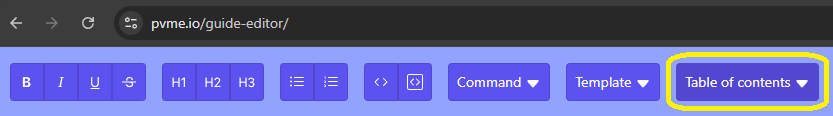
Example: