Introduction
This channel will cover creating icons for our Discord forums, such as the below examples:
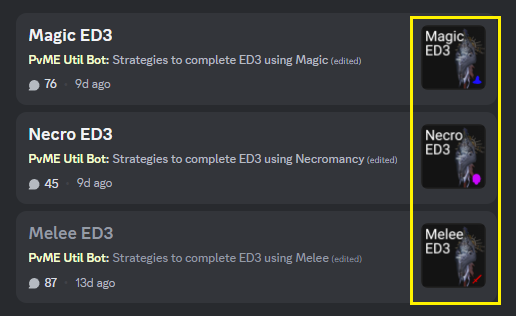
Creating using web app
Steps
- Grab the background image of the boss you're looking for
a. If using https://runescape.wiki then:
⬩ Do not right-click the image on the NPC's main page (it is low quality/size)
⬩ Instead, click on the image and download the full-size version
- Once added into the web app, you can move (by dragging) and zoom (by scrolling) the background image
a. Try to make the background image in the bottom-right
b. Scroll through forum images to get an idea of the style
- Download your file by clicking the
create iconbutton
a. Your icon should be a .png file - if not, use a converter tool online first such as https://cloudconvert.com/webp-to-png
- Edit the relevant forum inside #bot-test by typing
/forum editand following the instructions
- Et voila! It's that simple.